Scott D. Sommerfeldt - scott_sommerfeldt@byu.edu
Brigham Young University
N283 ESC
Provo, UT 84602
Brian Monson
Connor Duke
Popular version of paper 2pNSb3
Presented Tuesday afternoon, May 25, 2004
147th ASA Meeting, New York, NY
What would it be like to turn on your computer and other office equipment but never have to hear it? Sound too good to be true? Maybe not.
The noise that we typically associate with office equipment is noise caused
by a cooling fan-a necessity when it comes to electronics. Scientists are working
on a system that analyzes the fan noise and decreases it by actually adding
additional noise from tiny loudspeakers surrounding the fan. This method of
noise reduction is called active
noise control.
How does it work? Active noise control is generally based on the idea of wave
superposition-adding opposing sound waves to cancel each other out. The fan
noise control system is based on a principle called mutual coupling. To explain
this, one must understand that sound is generated by a vibrating source 'pushing'
against some resistance or force that is pushing back-in this case, a fan pushing
against air pressure around the fan. The idea is that if one could somehow decrease,
or eliminate, the pressure or resistance pushing back, then no sound would be
heard. This is possible using another sound source that generates the mathematical
inverse of the original sound. If one could achieve this effect
perfectly, it would be like driving a loudspeaker in a vacuum. Although the
speaker diaphragm would vibrate, no sound would be generated.
Does this really work? Yes. A system was developed earlier that used a standard
80 mm fan surrounded by 32 mm speakers. It showed good performance in achieving
global noise control. A new system under development (shown in photo) uses a
60 mm fan with 22 mm speakers.
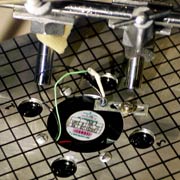
This entire new system fits inside the same area as an 80 mm fan, the standard
size for many desktop computers. This means that computer companies would not
need to worry about trying to make more room for loudspeakers to fit around
the fan. Rather, they would be able to swap out the 80 mm fan, and put in the
60 mm fan with the control system.
Using a smaller fan does have its problems, of course. A smaller fan means
a different type of noise to be controlled. Also, the smaller fan has to be
run at a higher speed in order to achieve the same amount of cooling as a larger
fan. These are the subjects of the research being done right now. Here are some
of the preliminary results for the two systems.
These graphs show the the frequency spectrum of the fan noise that we measured
at a point directly in front of the fan. The red line shows the fan noise (non-calibrated)
without control. The blue line represents current noise levels with control.
The large red peaks in the graphs are distinct tonal frequencies, meaning that
the noise we hear and notice coming from the fan often consists largely of audible
tones. These tones are currently the main target of the control system. We see
that the frequencies of
the smaller fan are higher than those from the larger fan, as would be expected,
since it is running at a faster speed.
As can be seen from the diagrams, the previous 80 mm fan and speaker configuration does well to reduce the peaks by about 12 dB. For the 60 mm system, a noise reduction of around 20 dB is obtained for the first and second tone generated by the fan. It is anticipated that good reduction of the upper tones will soon follow.
To give an idea of the difference active control can make, here is a sound clip of the previous 80 mm fan running with and without active noise control.
While much of the noise has been decreased, the control system is unable to completely eliminate everything. The hope is to keep progressing towards that point as far as possible, and hopefully reduce the noise to where it is not noticeable.
The question in your mind, then, may be whether or not this fan noise is really a problem. Is it worth all this trouble? If you don't think so, next time you're at work, try turning off your computer, fax machine, copy machine, overhead projector, and anything else with a fan in it. Then imagine it sounded like that - all the time.